Intern & Volunteer Service Hours
Gradelink makes documenting volunteer or community service hours easy with the Service Hours tab.
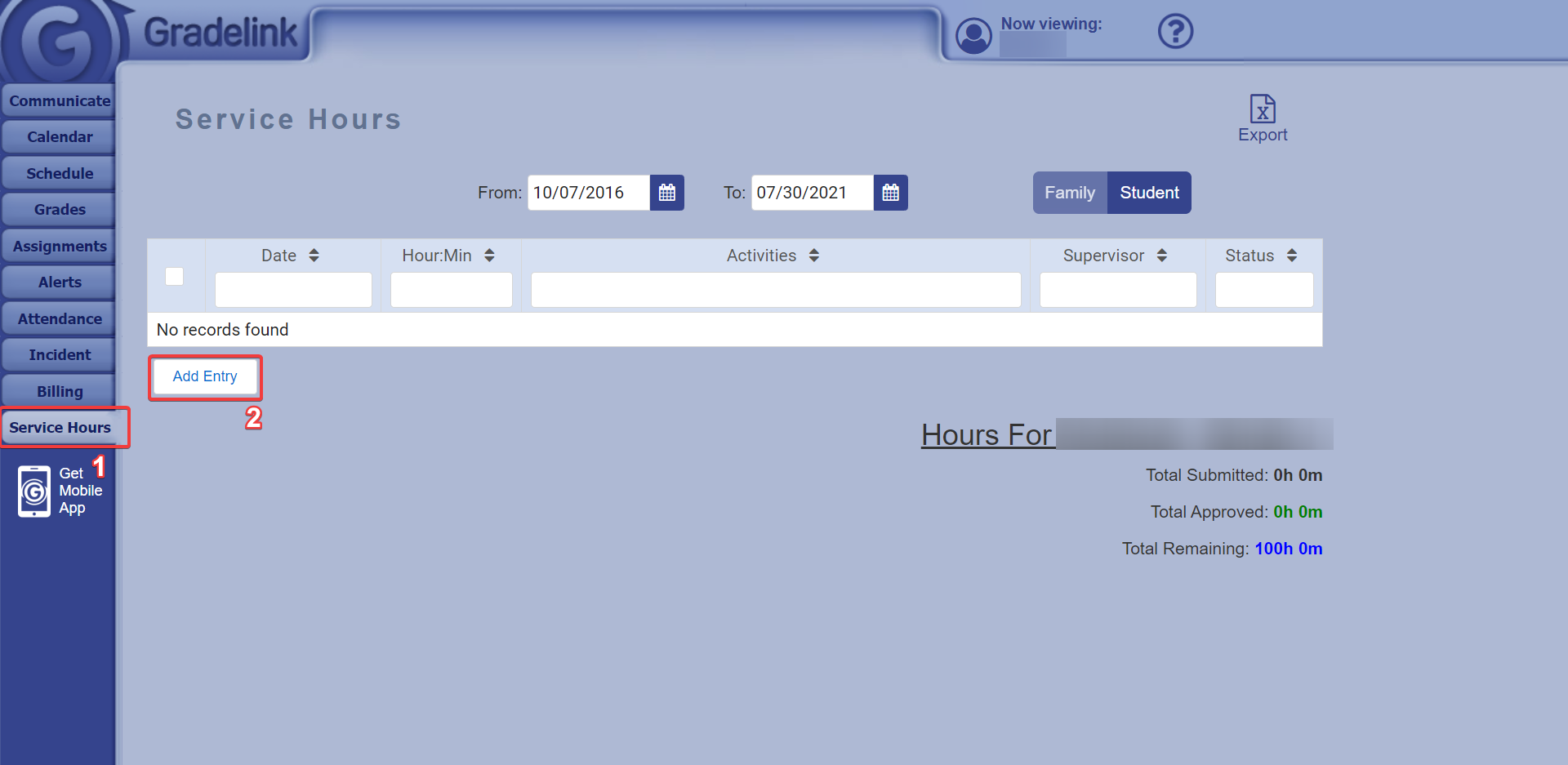
- Log into your Gradelink account and click on the Service Hours tab
- To add Service Hours, click Add Entry
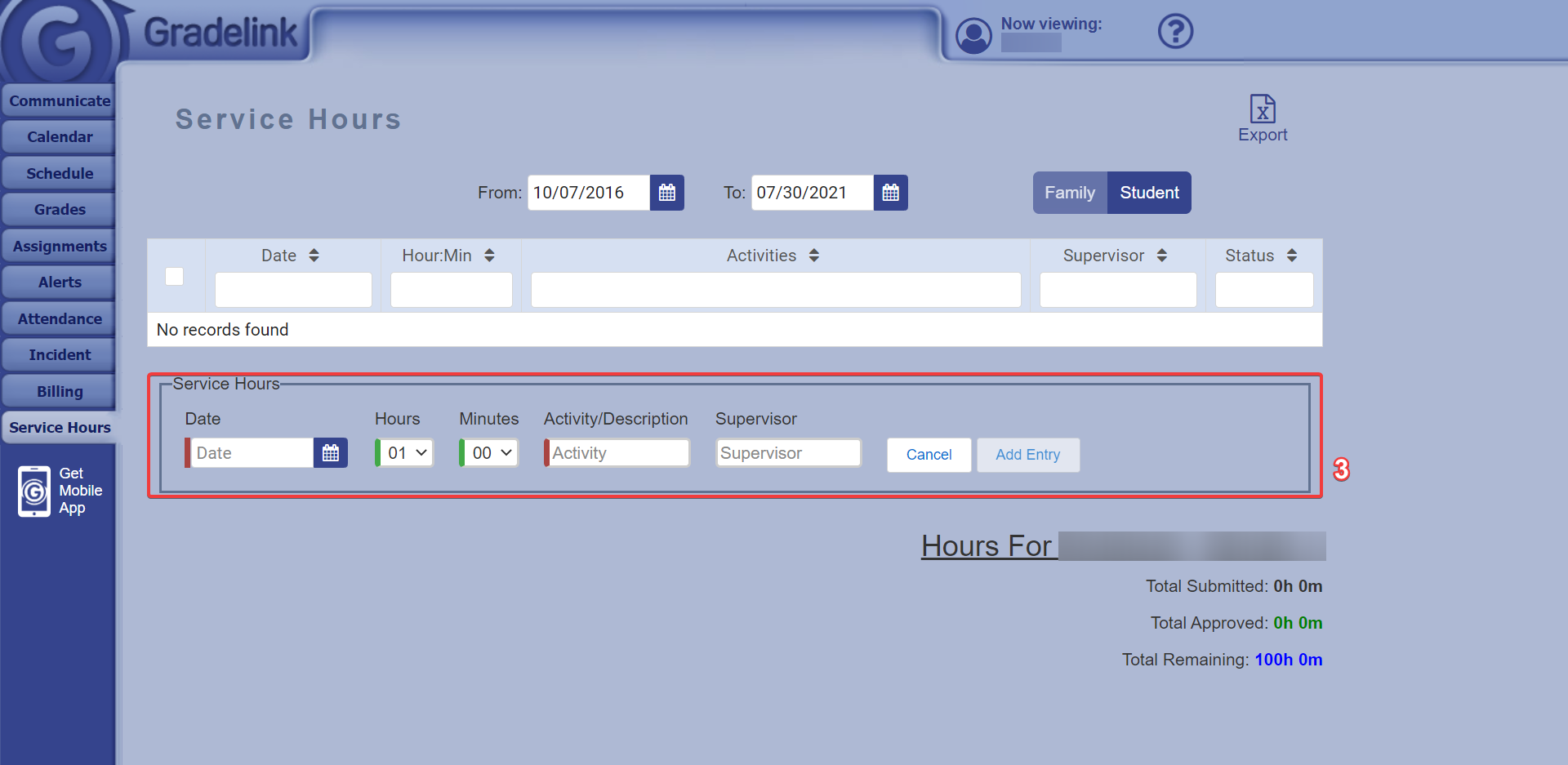
- Complete the service hour form noting the date, hours, minutes, activity, and supervisor. Then click Add Entry.
- After adding your entry, a member of the administration or staff must approve your entry. Note, your entry will not appear on your log until it is approved.
If you are earning community service hours outside of Al-Mamoor School, you must also log your hours on the Community Service Log Sheet below.
