Enroll My Child
This page is ONLY for NEW students (Reenrolling students, log into your school issued Gradelink account to reenroll)
Welcome to the online enrollment page for Al-Mamoor School. To enroll your child, please take the following steps:
- Access the Enrollment Form above.
2. Create an account
3. Confirm your email address (check your spam or junk folder for your confirmation email)
4. Click Complete Enrollment and log into your account (see screenshot below for reference).
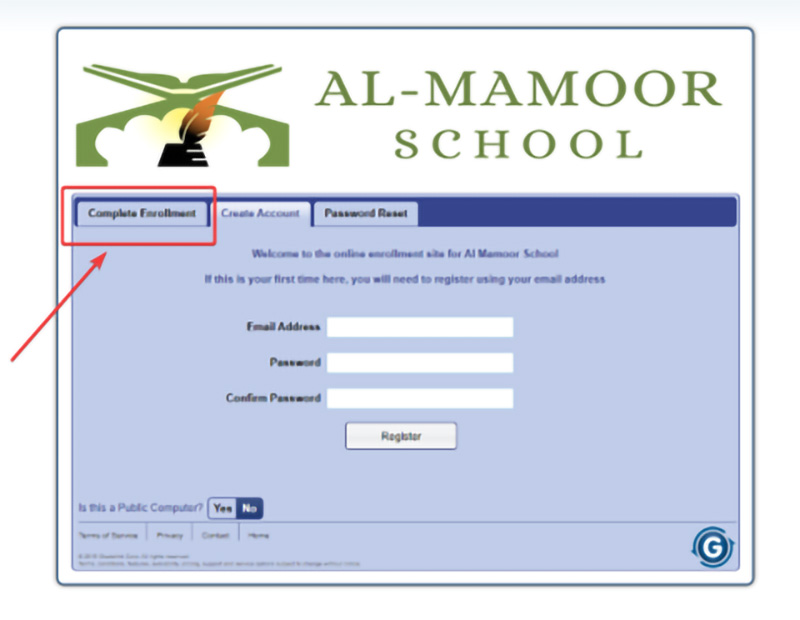
- Complete the enrollment for your child.
- Click Add Student if enrolling more than one child
- After completing your enrollment, allow 5 business days for us to reach out to you about your child(ren)’s enrollment.
- All required forms—immunization forms, previous report cards & state exam scores, proof of address, and official identification—are submitted to the school office physically or via email at office@al-mamoor.org.
